Hi all,
With 4 whole days off I want to get on and have a few seasons if possible. Finally got the righ WinUAE and PM.adf and save disk. Now it goes as it should but the Mouse Pointer is behind most of the graphics so cannot (with any certainity) click on the right things. Has anyone else had this and any suggestions or settings I should try ?
Thanks,
H H
Mouse Pointer Problems
Moderators: Moderators, Moderators
-
Hammer Houser
- Posting is free!!!

- Posts: 5
- Joined: Tue Mar 27, 2012 7:45 am
Re: Mouse Pointer Problems
I had those mouse pointer problems too but it's been that long I don't remember how exactly it was solved. Hopefully my PM winuae settings below (which work for me) contain the answer....
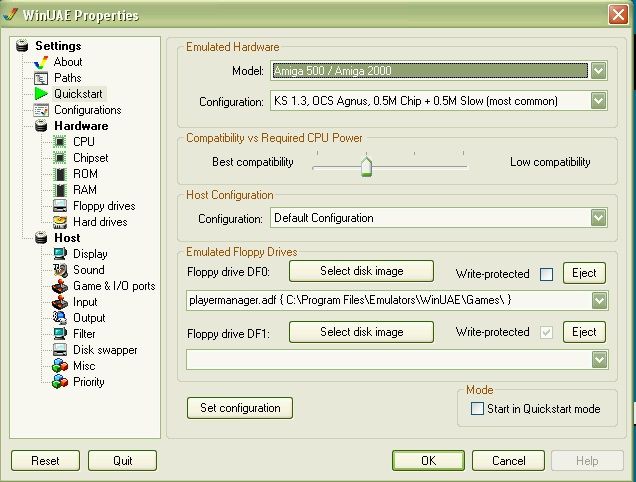
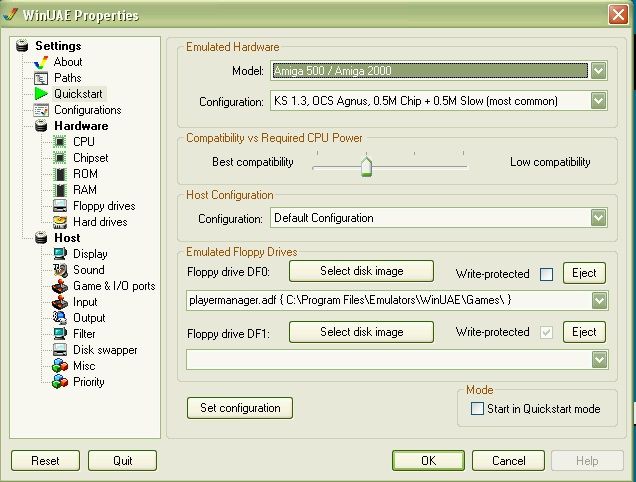
All the goals, the stats, the stories & more from the KO2 WC 2011 - please click here
And click here for everything you'll ever need to know about KO2!
And click here for everything you'll ever need to know about KO2!
- Stainy
- 4000+ Poster!
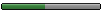
- Posts: 4307
- Joined: Wed Jun 13, 2001 12:00 am
- Location: Concord,NC, USA
- Contact:
Re: Mouse Pointer Problems
Try sliding the compatibility slider way over to the left.
On the chipset section ( on the left ) make sure [cycle exact] and OCS are selected!
That should do it!
On the chipset section ( on the left ) make sure [cycle exact] and OCS are selected!
That should do it!

Who is online
Users browsing this forum: No registered users and 5 guests


