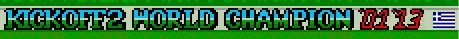Hi,
I've recently downloaded the PC version of KO2, and bought myself a Speedlink Competition Pro USB joystick so I can get some much (much) needed practice in ahead of the World Cup.
But the KO2 game doesn't want to recognise the joystick - even though the PC driver can see it. When I load the game I also get a weird message telling me that the "WINUAE could not create Registry Keys! You need administrator privileges"
Don't know what's going on, but desperate to play. All help is greatly appreciated...
No Joy :(
Moderators: Moderators, Moderators
Re: No Joy :(
Hi James! Good to see you back. I'm probably not the best person to comment on these matters but it sounds like your PC is preventing you from installing because you lack administration rights? Can you log on as the administrator and try it?
Are you installing the WinUAE emulator? I think the same version as mine is found here: http://www.ko-gathering.com/wiki/index. ... =Main_Page
If you're going this route then here are my settings:
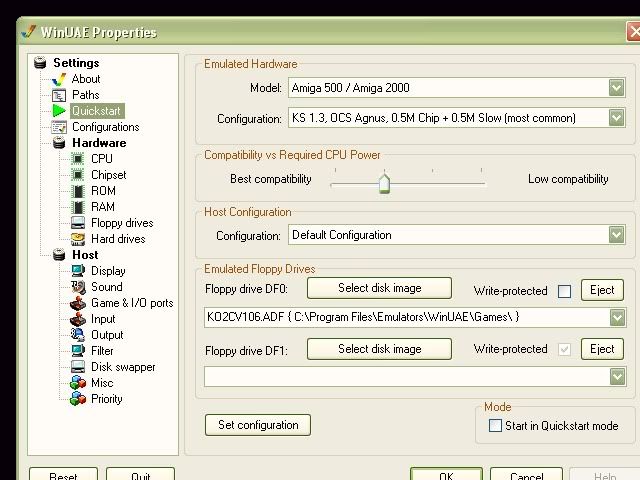
Have a look at my red signature link for other useful threads, and I'm sure one of the other guys here will be able to put you straight soon enough. Good luck and don't give up!
Are you installing the WinUAE emulator? I think the same version as mine is found here: http://www.ko-gathering.com/wiki/index. ... =Main_Page
If you're going this route then here are my settings:
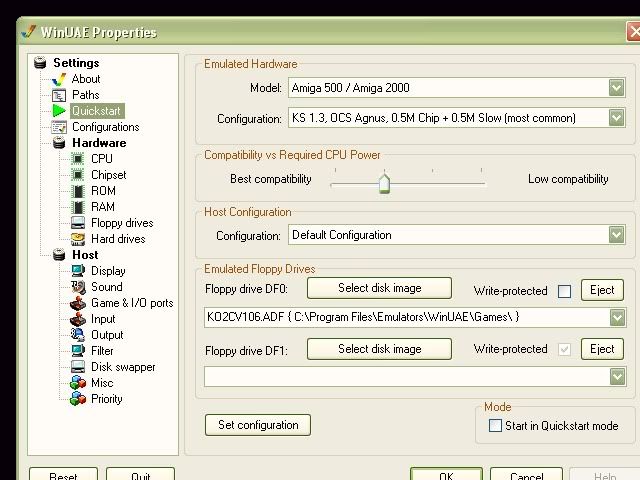
Have a look at my red signature link for other useful threads, and I'm sure one of the other guys here will be able to put you straight soon enough. Good luck and don't give up!
All the goals, the stats, the stories & more from the KO2 WC 2011 - please click here
And click here for everything you'll ever need to know about KO2!
And click here for everything you'll ever need to know about KO2!
Re: No Joy :(
Thanks for the help. Downloaded the emulator, and set the Game & I/O port so that Port 0: was "SPEED-LINK Competition PRO" (the joystick I have) but still no sucess. Will keep playing around until it works (could be a loooooong night).
Re: No Joy :(
Try swapping ports?
All the goals, the stats, the stories & more from the KO2 WC 2011 - please click here
And click here for everything you'll ever need to know about KO2!
And click here for everything you'll ever need to know about KO2!
Re: No Joy :(
Played around a bit - and up and running!!!! Game is a little slow though.
Thanks for your help. Will get practicing!!
Thanks for your help. Will get practicing!!
Re: No Joy :(
James,
1) Download this configuration.
2) Copy it in the 'Configurations' folder
3) Run WinUAE
4) Go to the Configurations menu and load A500T
5) Go to the ROM menu and locate your Main ROM file (you do have one of those, don't you?)
6) Go to the Game Ports menu and select your joystick in Port 1
7) Return to the Configurations menu and click on Save
8) Go to the Floppy drives menu and "insert" the Kick Off 2 ADF in DF0:
9) Click on Start
Hopefully this will work.
EDIT: Posted just a tad too late, I'm glad you solved it.
1) Download this configuration.
2) Copy it in the 'Configurations' folder
3) Run WinUAE
4) Go to the Configurations menu and load A500T
5) Go to the ROM menu and locate your Main ROM file (you do have one of those, don't you?)
6) Go to the Game Ports menu and select your joystick in Port 1
7) Return to the Configurations menu and click on Save
8) Go to the Floppy drives menu and "insert" the Kick Off 2 ADF in DF0:
9) Click on Start
Hopefully this will work.
EDIT: Posted just a tad too late, I'm glad you solved it.
Re: No Joy :(
Thanks anway Alkis 
Re: No Joy :(
JamesBu wrote:Played around a bit - and up and running!!!!
All the goals, the stats, the stories & more from the KO2 WC 2011 - please click here
And click here for everything you'll ever need to know about KO2!
And click here for everything you'll ever need to know about KO2!
Re: No Joy :(
JamesBu wrote:Game is a little slow though.
I don't know if that's what you mean but the SPEEDLINK joystick shows some lag for the movements! After someone had told me that, I tried it myself and I think he was right. It's probably the chip for the USB connection, not Windows or UAE.
That joystick is great if you had the original but not very good for KO2 or MAME (depending on the game).
Click here and here.
-
sparkywrex
- Posting is free!!!

- Posts: 13
- Joined: Tue Jul 24, 2012 7:29 am
Re: No Joy :(
alkis 21 - i click on your configuration link but what do i do with it?
a severe novice here
i have downloaded the emulator and others, really want to get stuck into this game after a 19 year abscense
a severe novice here
i have downloaded the emulator and others, really want to get stuck into this game after a 19 year abscense
Re: No Joy :(
Don't left click on it, right click -> save us and then follow the rest that I write.
-
sparkywrex
- Posting is free!!!

- Posts: 13
- Joined: Tue Jul 24, 2012 7:29 am
Re: No Joy :(
thank you for your time in replying, but could you possibly email me or inbox me a step by step guide for a complete novice please  i apologise
i apologise
Re: No Joy :(
What's wrong with this one?
alkis21 wrote:1) Download this configuration.
2) Copy it in the 'Configurations' folder
3) Run WinUAE
4) Go to the Configurations menu and load A500T
5) Go to the ROM menu and locate your Main ROM file (you do have one of those, don't you?)
6) Go to the Game Ports menu and select your joystick in Port 1
7) Return to the Configurations menu and click on Save
8) Go to the Floppy drives menu and "insert" the Kick Off 2 ADF in DF0:
9) Click on Start
Who is online
Users browsing this forum: No registered users and 7 guests