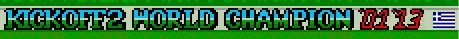It's a simple compilation of goals I scored against the Amiga while getting used to the recording feature in WinUAE:
I used just WinUAE 1.5.0 and Windows Movie Maker. Here are a few hints that may help you begin to record and edit KO2 clips like this without some of the headaches I had:
Press F12 when you want to record (typically during a replay as things are very slow while recording). Go to "Output". To change the output name and destination, click the ...-box. You have to remember to change the output name before each recording or you will lose your old recordings.
As video codec, I use Microsoft Windows Media Video 9 (the other Microsoft codecs seem to give bad recordings). The common codec Xvid MPEG-4 also gives a good recording, but I can't make Windows Movie Maker accept it.
Once the file name and codec is what you want, click "AVI output enabled". Now you will be in recording mode when you click start again, and you will not be in doubt about it. When the replay is over or whatever, hit F12 again and disable AVI output again.
If you try to record to a file that is already in use by for example windows media player, WinUAE will crash (can happen if you watch your recording and then forget to pick a new file name the next time).
Now the recorded files can be easily imported to Windows Movie Maker, and creating a little video quickly becomes easy when you learn the basic principles of this very simple editing program. "Publish" your video to your computer, and then upload to your Youtube account. Easy!
My first video with Kick Off 2 replays
Moderators: Rodolfo, Moderators, Rodolfo, Moderators
Re: My first video with Kick Off 2 replays
dnielsen wrote:It's a simple compilation of goals I scored against the Amiga while getting used to the recording feature in WinUAE
Nice!
All the goals, the stats, the stories & more from the KO2 WC 2011 - please click here
And click here for everything you'll ever need to know about KO2!
And click here for everything you'll ever need to know about KO2!
Re: My first video with Kick Off 2 replays
Interesting... the boy can walk the walk as well as talk the talk. 
My favorite goal was at 0:19, not just the slick final move but the whole teammate partnership.
My favorite goal was at 0:19, not just the slick final move but the whole teammate partnership.
Re: My first video with Kick Off 2 replays
@Garry
Thanks! I am happy that you appreciate the video. The first tune is Reach Out by George Duke:
http://www.youtube.com/watch?v=BsYIiZZXhFc
The second one is Garden Party by Mezzoforte:
http://youtube.com/watch?v=ikmToLqEvRY
Btw, the last tool I used for making the video was this website:
http://vixy.net/
At this site, you can rip off sound from any Youtube video just like that (a couple of clicks).
@Alkis
Thanks for picking a favorite goal! This kind of feedback is always very interesting.
Thanks! I am happy that you appreciate the video. The first tune is Reach Out by George Duke:
http://www.youtube.com/watch?v=BsYIiZZXhFc
The second one is Garden Party by Mezzoforte:
http://youtube.com/watch?v=ikmToLqEvRY
Btw, the last tool I used for making the video was this website:
http://vixy.net/
At this site, you can rip off sound from any Youtube video just like that (a couple of clicks).
@Alkis
Thanks for picking a favorite goal! This kind of feedback is always very interesting.
Re: My first video with Kick Off 2 replays
One thing, it would be a good idea if you kept a "special" WinUAE configuration to use only for making this kind of videos: One with 320x240 resolution, Window mode. That way you will get rid of the black borders around your video.
Re: My first video with Kick Off 2 replays
alkis21 wrote:One thing, it would be a good idea if you kept a "special" WinUAE configuration to use only for making this kind of videos: One with 320x240 resolution, Window mode. That way you will get rid of the black borders around your video.
Thanks a lot! For some reason, 640x480 seems to do the trick for me, and this is very cool. It suits me for both full screen play and recording without borders.
Re: My first video with Kick Off 2 replays
Yes but you end up with an unnecessarily bigger file as YouTube reduces the size anyway. However, if you want to keep the videos in your computer then 640x480 is clearly the way to go.
Who is online
Users browsing this forum: No registered users and 0 guests