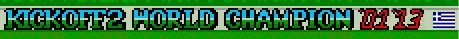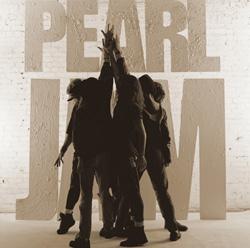Can someone explain why, ever since I installed a wireless router in my PC, my download speed is constantly half the upload speed?
I rarely download Torrents (only legal ones). I'm currently downloading a file at 60KB/s and uploading it at 120KB/s, and this is what always happens. I'm using uTorrent.
Torrent problems
Moderators: Moderators, Moderators
- durban
- Site Admin

- Posts: 19786
- Joined: Wed Jun 13, 2001 12:00 am
- Location: Cheshire, England.
- Contact:
Re: Torrent problems
Can anyone please explain why Alkis's upload speed is about 5 times my upload limit ffs!!!
Bloody greeks!
Personally mate I would use Azureus and your problem is probably to do with Port Forwarding on your new router, try amending the port you use (if uTorrent allows you to config it!)
M
Bloody greeks!
Personally mate I would use Azureus and your problem is probably to do with Port Forwarding on your new router, try amending the port you use (if uTorrent allows you to config it!)
M
No longer the only UK based Liverpool, Nottingham Forest and Crewe supporter in the whole of the KOA!!!
Re: Torrent problems
Alki, go here
Right click biggest file, save as... See what speed you get. Make sure you do not have any other active downloads or P2P applications running. What speed do you get?
- http://www.netone.gr/bandwidthfiles/
Right click biggest file, save as... See what speed you get. Make sure you do not have any other active downloads or P2P applications running. What speed do you get?
Re: Torrent problems
The speed ranged from 1050KB/s to 1150 KB/s, it went as high as 1280KB/s.
What does that teach us?
What does that teach us?
Re: Torrent problems
NAT
Portforward.com
Have a quick read of the first one and get what you need from the second one. You don't even need to bother with the first one really.
Portforward.com
Have a quick read of the first one and get what you need from the second one. You don't even need to bother with the first one really.
Final Whistle Crusader and President of The FWA.
Re: Torrent problems
You've given me these links before but I'm too stupid to understand what I need to do.
Re: Torrent problems
Shit, I left the wrong link.
Here's the one you want.
http://portforward.com/
Nobody's too stupid to understand this site mate. Just follow the instructions.
Here's the one you want.
http://portforward.com/
Nobody's too stupid to understand this site mate. Just follow the instructions.
Final Whistle Crusader and President of The FWA.
- Tripod
- 2000+ Poster!

- Posts: 2735
- Joined: Sun Apr 21, 2002 12:00 am
- Location: Berlin, Germany
- Contact:
Re: Torrent problems
You could first... check utorrent's settings. Ok, I guess you've done that already. But if you say it's always exactly 60 down, 120 up I doubt it has to do with the ports. Of course, 60 kb/s download speed is not bad, maybe the pool of peers just can't offer you more.
WC Performances 2003: 28/31 - 2004: 14/43 - 2005: 17/63 - 2006: 31/50 - 2008: 12/41 - 2009: 14/34 - 2010: 24/46
- durban
- Site Admin

- Posts: 19786
- Joined: Wed Jun 13, 2001 12:00 am
- Location: Cheshire, England.
- Contact:
Re: Torrent problems
Also may be worth seeing if there is a setting in Utorrent to limit your up and download speeds.
Azareus allows you to limit uploads or downloads to whatever you want, they prefer you to have a faster UPLOAD speed for sharing (And being fair and all that) to prevent leechers, so perhaps Utorrents default settings are set as 120up 60 down or something?
But if thats not the problem then I would deffo say Port Forwarding and Toasties site is pretty straight forward.
M
Azareus allows you to limit uploads or downloads to whatever you want, they prefer you to have a faster UPLOAD speed for sharing (And being fair and all that) to prevent leechers, so perhaps Utorrents default settings are set as 120up 60 down or something?
But if thats not the problem then I would deffo say Port Forwarding and Toasties site is pretty straight forward.
M
No longer the only UK based Liverpool, Nottingham Forest and Crewe supporter in the whole of the KOA!!!
Re: Torrent problems
alkis21 wrote:The speed ranged from 1050KB/s to 1150 KB/s, it went as high as 1280KB/s.
What does that teach us?
It teaches us that your connection is fine. The problem is
a) Not good setup for proper portforward
b) Poor torrents/trackers with less seeders and many leechers.
Okay... I will be away for Easter holidays. When I get back, I can come by your place one day and fix this.
Re: Torrent problems
And sometimes, it's rare but happens, you begin slow and finish high (I have this with my connection).
But, check your port's list first, as members' fellows said.
But, check your port's list first, as members' fellows said.
Who is online
Users browsing this forum: No registered users and 0 guests