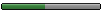player manager save and load ???
Moderators: Moderators, Moderators
-
Guest
Mr. Anonymous Email me at m.elliott@virgin.net and i'll send to you a program to read ST disks on your PC and create an Image File of them.
NewEly - He is here sometimes...................
http://www.wayoftherodent.com
http://www.wayoftherodent.com
-
Guest
Hello, Daniel here
I have the problem where once the environment has been created I am asked to put a formatted disk in drive a . I am stuck here. I dont know what it means so i just click ok. Obviously it just goes back to the same screen. What do i need to do? Is it the same problem as above? I dont know if i can save or load as i havent yet tried.
Any help greatly apprecaited.
Regards
Daniel
I have the problem where once the environment has been created I am asked to put a formatted disk in drive a . I am stuck here. I dont know what it means so i just click ok. Obviously it just goes back to the same screen. What do i need to do? Is it the same problem as above? I dont know if i can save or load as i havent yet tried.
Any help greatly apprecaited.
Regards
Daniel
-
Guest
Dan get yourself regisitered on here mate <IMG SRC="/phpBB/images/smiles/icon_smile.gif"> As for a blank formatted disk. It wants an image of a disk on your hardisk. I think STeem Engine has an option to create one, or you can use MAKEDISK to do it like this ;
MAKEDISK /CREATE BLANK.ST /TRACK 80 /SECTOR 9 /SIDE 2
Then you'll end up with a file on your PC called BLANK.ST that'll be 720Kb you need to eject your PlayerManager Disk in STeem and put that one in it's place. Let us know how you get on <IMG SRC="/phpBB/images/smiles/icon_smile.gif">
MAKEDISK /CREATE BLANK.ST /TRACK 80 /SECTOR 9 /SIDE 2
Then you'll end up with a file on your PC called BLANK.ST that'll be 720Kb you need to eject your PlayerManager Disk in STeem and put that one in it's place. Let us know how you get on <IMG SRC="/phpBB/images/smiles/icon_smile.gif">
What I do for STeem and blank disks is:
Go to the screen where you insert a disk and press the right mouse button where the disks are, choose "New standard disk image" and give the disk a name. When asked for a blank disk, drag the blank disk into drive a and click ok <IMG SRC="/phpBB/images/smiles/icon_smile.gif">
Concerning saving games, I use snapshots. You see the camera up the top left? Click on that and save and it saves the game EXACTLY where you are. Handy if you need to go out in the middle of a match <IMG SRC="/phpBB/images/smiles/icon_wink.gif">
Hope that helps, any questions still, post em <IMG SRC="/phpBB/images/smiles/icon_smile.gif">
<font size=-1>[ This Message was edited by: Darren on 2002-02-07 17:06 ]</font>
Go to the screen where you insert a disk and press the right mouse button where the disks are, choose "New standard disk image" and give the disk a name. When asked for a blank disk, drag the blank disk into drive a and click ok <IMG SRC="/phpBB/images/smiles/icon_smile.gif">
Concerning saving games, I use snapshots. You see the camera up the top left? Click on that and save and it saves the game EXACTLY where you are. Handy if you need to go out in the middle of a match <IMG SRC="/phpBB/images/smiles/icon_wink.gif">
Hope that helps, any questions still, post em <IMG SRC="/phpBB/images/smiles/icon_smile.gif">
<font size=-1>[ This Message was edited by: Darren on 2002-02-07 17:06 ]</font>
Who is online
Users browsing this forum: No registered users and 1 guest